CryptoWall Ransomware Removal
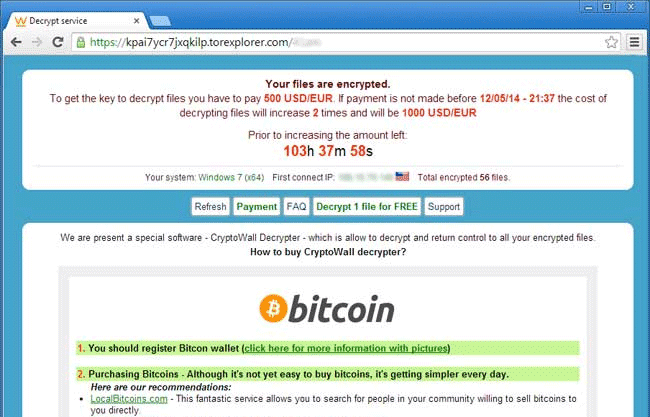
What is the CryptoWall Ransomware?
The CryptoWall Virus is a ransomware Trojan that carries the same strategy as a number of other encryption ransomware infections such as Cryptorbit Ransomware or CryptoLocker Ransomware. The CryptoWall Ransomware is designed to infect all versions of Windows, including Windows XP, Windows Vista, Windows 7, Windows 8 and Windows 10. As soon as the CryptoWall Ransomware infects a computer, the CryptoWall Ransomware uses the RSA2048 encryption to encrypt crucial files. The CryptoWall Ransomware prevents computer users from accessing their files, which will be encrypted and unopenable.
What kind of money they want?
The CryptoWall Ransomware demands for $500 USD to recover the encrypted data. The payment is demanded using TOR and Bitcoins. DO NOT PAY THEM! There's a chance they will not decrypt for you even payment is being issued.
The CryptoWall Ransomware is distributed as a fake update for applications such as Adobe Reader, Flash Player or the Java Runtime Environment. These types of updates may be offered in pop-up windows when you visit unsafe websites or when a Potentially Unwanted Program is installed on your computer. The CryptoWall Ransomware also may be distributed using spam email attachments and other typical threat delivery methods. Apart from encrypting your software, the CryptoWall Ransomware will also drop the files DECRYPT_INSTRUCTION.txt, DECRYPT_INSTRUCTION.html and DECRYPT_INSTRUCTION.url into directories where the CryptoWall Ransomware has encrypted data. The CryptoWall Ransomware uses the following ransom message to demand payment:
Decrypt service
Your files are encrypted.
To get the key to decrypt files you have to pay 500 USD/EUR. If payments is not made before [date] the cost of decrypting files will increase 2 times and will be 1000 USD/EUR Prior to increasing the amount left: [count down timer]
Possible Solution (CryptoWall Ransomware Removal)
Power down the CryptoWall Ransomware Virus infected computer and wait for 30 Seconds before you turn on.
Now please turn ON the computer and immediately keep hitting F8 until you see WINDOWS ADVANCED OPTIONS MENU.
Select SAFE MODE
When you see the desktop, press WINDOWS KEY + R.
Enter rstrui.exe in the text box.
Use the System Restore to restore back to the earlier restore point BEFORE the infection. Restart the computer. Once the computer restarted, your computer should be cleaned without the CryptoWall Ransomware pop-up.
Possible Solution #2 (When system restore failed or did not work properly)
Now please turn ON the computer and immediately keep hitting F8 until you see WINDOWS ADVANCED OPTIONS MENU.
Select SAFE MODE with networking
When you see the desktop, try to download the Malwarebytes Anti-Malware. After the installation, run the Malwarebytes and update if needed. Perform a quick scan to remove the infected objects.
Note: This trojan has various type. If you experienced the same problem in Safe Mode, your computer's boot sector may be infected and required further assistance.
Please contact us for additional solutions.
